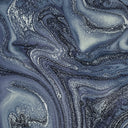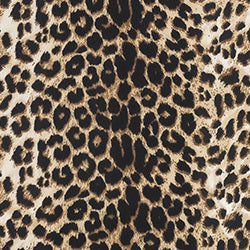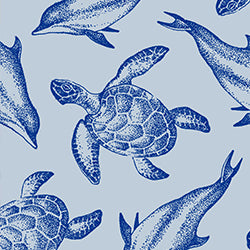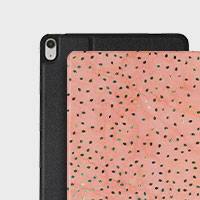How to Fix Broken AirPod Case
24 Feb 2022
You’ve come here to learn how to fix a broken AirPod case and you’re not alone. AirPods go with us through our daily bustle and tend to suffer some injuries, just like us.
We have solutions for major issues like how to disassemble an AirPods case or minor issues like removing scratches on your AirPod case.
So, how to fix a broken AirPod case? The most common issues with AirPods are broken charging cables and dirty AirPod Cases. Both of these lead to sluggish charging or no charging at all.
How to Fix Broken AirPod Case
Below, we’ll help you diagnose your AirPod’s issue and give you quick and easy ways to fix them. Then you can go back to enjoying your AirPods or AirPods Pro.
Charging Cable or Charging Case?
First up, let’s figure out what the problem is. When you know if it’s your charging cable or your charging case giving you hell, you know where to go to fix the issue. To do that, follow the steps below.

These steps focus on some common connectivity issues. We also know how to fix a loose AirPod case, fix an AirPod case that won’t close, and fix an AirPod case lid.
Is it Your Charging Cable?
AirPods and most other Apple devices charge with a USB-C to Lightning charging cable. Because of daily use, charging cables do wear out over time.
If you have an extra working cable lying around, charge your AirPods with it to see if it’s the cable giving issues. You can also use your current cable and charge other devices to see if is faulty.
If your AirPods charge with the extra cable, the old charging cable is the issue.
If you don’t have a spare cable lying around, test the cable on different devices with the same charging port. If the cable isn’t working on the other devices, it’s time to retire the old cable and get a new one.
Make sure to get an Apple Mfi certified charging cable through Apple or an Apple Authorized Service Provider.
Is it Your Charging Case?
When your AirPods are in the case, the status light tells you how charged your AirPods are. When the AirPods are outside the case, the status light tells you how charged your Charging case is.
- Green status light = Fully charged
- Amber status light = Less than another charge for AirPods available
A common issue with AirPods is when the AirPods charge but the charging case no longer holds any charge. If your AirPods case is dead and won’t charge, drain the battery to 0%/ no status light shows and charge the case again.
You can also reset your AirPod case. If draining it and resetting it did not work, move on the cleaning your AidPod charging case.
Clean Your AirPod Charging Case
If you have ever dropped your AirPod case or needed to fix AirPods that were dropped in water, you know that they pick up a lot of grime. When AirPod cases are on our bags or pockets throughout our day, they also pick up lint and dust.

This clogs up the metal in the charging ports and stops the power from reaching your AirPods. The dirt can prevent AirPods from charging fast or charging at all. It’s not a big issue and can be fixed with the steps below.
Clean AirPod Charging Port
Take a cotton swab or a toothpick and gently clean the charging port on your AirPods or AirPods Pro. Don’t use anything metal and don’t press too far into the charging port. Blow into the port and repeat a couple of times until you don’t see any more visible dirt.
Clean Inside AirPod Charging Case
Just like you cleaned your AirPod charging port, clean the inside of your AirPod case.
Take your AirPods out and with a cotton swab, wipe the slots where your AirPods charge. Make sure to get to the bottom where the connectors are. It’s hidden and we don’t think about the dust that can collect in a little nook like that.
Clean Your AirPods
If one AirPod isn’t connecting or keeps disconnecting, clean each individual AirPod. Take your AirPods out of the charging case and get a soft-bristle toothbrush, a cotton swab, or a microfiber cloth.
Gently clean where the AirPods connect with the charging case. It’s important not to use anything wet and to be gentle. After you’ve cleaned both AirPods, put them back in the case and connect to your device again.
AirPods Case Still Not Working?
You have followed our guide on how to fix a broken AirPod case but nothing worked. Now what? It might be time to consider replacing the broken part or having your AirPods serviced. Apple has several service options available for their AirPod customers.
Servicing your AirPods will be free if your AirPods fall under the Apple One Year Warranty. If your Apple One Year Warranty is over, you can still get AppleCare+. AppleCare+ is accidental damage protection. With AppleCare+ there will be a small service fee for every one incident.
Without Apple One Year Warranty or AppleCare+, you will have to pay an out-of-warranty fee.

You also have the option to replace the AirPods and charging case for both AirPods and AirPods Pro.
When you have your AirPods serviced, Apple will need your serial number. Make sure to have some proof of purchase with you.
Conclusion
Most of us use our AirPods on a daily basis and it’s inevitable for there to be some issues. But learning how to fix a broken AirPod case is easy when you need to fix the common issues on the go.
To celebrate, treat yourself to our AirPod cases and custom phone cases. We offer beautiful pieces of art for every aesthetic and every occasion. Complete your look with bomb tech accessories.
Did you find our blog helpful? Then consider checking:
- How to Clean AirPods Case
- How to Clean AirPod Case Magnets
- Why Does My AirPods Case Die So Fast
- How to Take AirPods Out of Case
- How to Reset AirPod Case
- How To Connect AirPods When Case Is Dead
- How to Put a AirPod Case on
- Which AirPods Have the Light on The Outside Of The Case
- Why Is My AirPod Case Flashing Red
- How Long Does AirPod Case Battery Last
- Do AirPods Lose Battery When Not in Case
- How Often Should I Charge My AirPods Case
- Why Is My AirPod Case Charging Slow
- Does AirPods Need a Case
- Can You Use Someone Else's AirPod Case