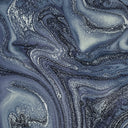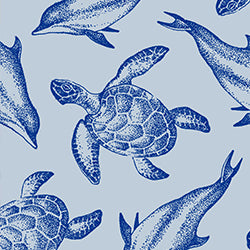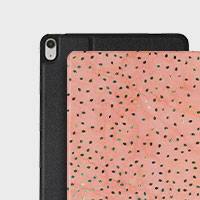Do AirPods Lose Battery When Not in Case?
24 Feb 2022
Old habits die hard. But, we must do our best to remember that AirPods are unique and we can’t leave them lying around when we’re done using them.
If you’ve been wondering, “Do AirPods lose battery when not in case?” The short answer is yes. You risk losing battery power if you leave them out of the case when not in use.
If your AirPod case is not fully charged you also run the risk of not being able to use them until you charge both the AirPod case and AirPods.
How long AirPod case batteries last depends on how heavy your usage is. But if you leave your AirPods out of the case when not in use then don’t be surprised when you discover a low battery in your AirPods.
Do AirPods Lose Battery When Not In Case?
Yes, your AirPods will lose battery power when not in the case. Your battery drainage will occur naturally as if the AirPods are still in usage but in low power mode.
This is largely based on the fact that the AirPods enter a low power while the proximity sensor remains active. This occurs to maintain the Bluetooth connection to resume playback once you place them back on.
Many people are guilty of forgetting to place their AirPods back in the case overnight. If you are one of them then you most probably noticed that you lost around 20% or more of your battery power.
If your AirPods were already running low on battery power then you could easily wake up to a pair of dead AirPods that need to be fully charged before using them.
What Happens When AirPods is Left Out of the Case

It’s a real pain to be without battery power in your AirPods. So don’t be careless and leave them lying around. The magic part of using your AirPods besides it being wireless is that you don’t need a switch to press them on when needed or switch them off when done.
Simply pull them out of the AirPod case and place them in your ear to listen to music or take a phone call. You will also know how long AirPods can last without a case if you’re a heavy user. You will have 5 hours of listening time and 3 and a half hours of talk time.
As long as your AirPods have been successfully paired with your smartphone, they will be ready to use if there is enough battery power. But since your AirPods are designed to always be ready for use, you will lose battery when your AirPods are not placed back in the AirPods case.
The AirPods enter a low power mode when not in use. This is what drains battery energy. As long as the AirPods are connected to your smartphone via BlueTooth, there will be some battery drainage taking place.
The Proximity sensor feature in your AirPods also draws power when it is left on. The purpose of the sensor is to ensure that you are not in any way deprived of instant usage of your AirPods. So, if your AirPods are still connected to your phone when not in use and left out of the AirPods case, the AirPods battery will run low.
The Proximity sensor will draw battery power to keep it running in the background. To check for yourself how much battery energy is drained you can monitor the battery level of your AirPods on your phone. This is also how to see the AirPod case battery level.
If you use a laptop another way will be to check your AirPod case battery on Mac.
Solutions to Prevent Battery of AirPods Running Low When Not in Case
Keep in mind, the best solution to avoid the battery of the AirPods running low when not in use, would be to keep AirPods in the case when not in use. The AirPods case also protects the AirPods from potential external damage when not in use.
That being said, here’s what you can do to avoid your AirPods battery running low when not inside the case.
Turn Off Automatic Ear Detection
Go to Settings on your smartphone and locate the Automatic Ear Detection feature. You can find it when you click on your AirPod icon.
Disable the Automatic Ear Detection feature on your phone and this will deactivate the Proximity Sensor feature on your phone. When the sensor is no longer functioning you will need to manually play your music.
Switch Off the Double Tap AirPod Command
Above the Automatic Ear Detection option, you will locate the Double Tap AirPod command. To save your AirPods battery from drainage when not in the case, toggle the option to “Off.” Configure the settings for both the left and right AirPods individually.
The smart sensors will be turned off completely.
How to Improve the Battery Life of Your AirPods
Here are some tips to improve the battery life of your AirPods. Like all Lithium-Ion batteries, there are a limited amount of charge cycles to them. Wear and tear will set in and after some time your batteries will degrade in capacity.

To preserve battery life do not fully charge your AirPods all the time. Instead, ensure that there is always 40% - 90 % of battery power available. When you are not using the AirPods, make sure that it is placed inside the case, especially after 3 hours of listening or talking.
If you have more than 40% of battery life in your AirPods then drain the battery slightly to reach 40% before placing the AirPods back inside the case.
Generally, though, you won’t experience major battery degradation for about a year.
ConclusionFinally, when you choose to splash some extra dollars on a trendy AirPods case, you will never forget to place your AirPods back inside the case again. This could solve the problem of being lazy and leaving your AirPods lying around.
Our cases are so cool you won’t forget to put your AirPods back in the case when not in use. Burga’s AirPod cases and phone cases are so attractive you will make sure that you take care of your phone accessories to make them last longer.
Burga always goes the extra mile to support our customers. We provide you with all the information you need to ensure that you get the most out of your smartphone and its accessories. There are plenty of articles on every imaginable topic available on AirPods and Smartphones.
Did you find our blog helpful? Then consider checking:
- Can You Charge AirPods in a Different Case
- How to Connect Two Different AirPods to One Case
- How To Connect AirPods When Case Is Dead
- Can You Charge Your AirPod Case Without the AirPods Inside
- Can AirPods Charge with Case Open
- How to Connect New AirPod to Case
- How to Take AirPods Out of Case
- How to Reset AirPod Case
- How Long to Charge AirPods Case
- Can You Overcharge AirPods Case
- Why Is My AirPod Case Flashing Red
- How Does the AirPod Wireless Charging Case Work
- How to Charge AirPods Case
- Best AirPods Max Case
- How to Clean AirPods Case